Video suggested: elastic agent
Download Elastic Agent on Windows
- Download the elastic agent from securityOnion to host machine.
pipx install uploadserver
uploadserver
- Go to your python server on Edge
10.10.3.2:8000and download file to windows. - Run the executable as administrator.
Firewall config
- To enable Elastic agent to send logs, please add your subnet to the allowed lists here.
elasticsearch_rest- rest API endpoint running on port9200. (We are directly sends logs to elastic search, skippinglogstash)
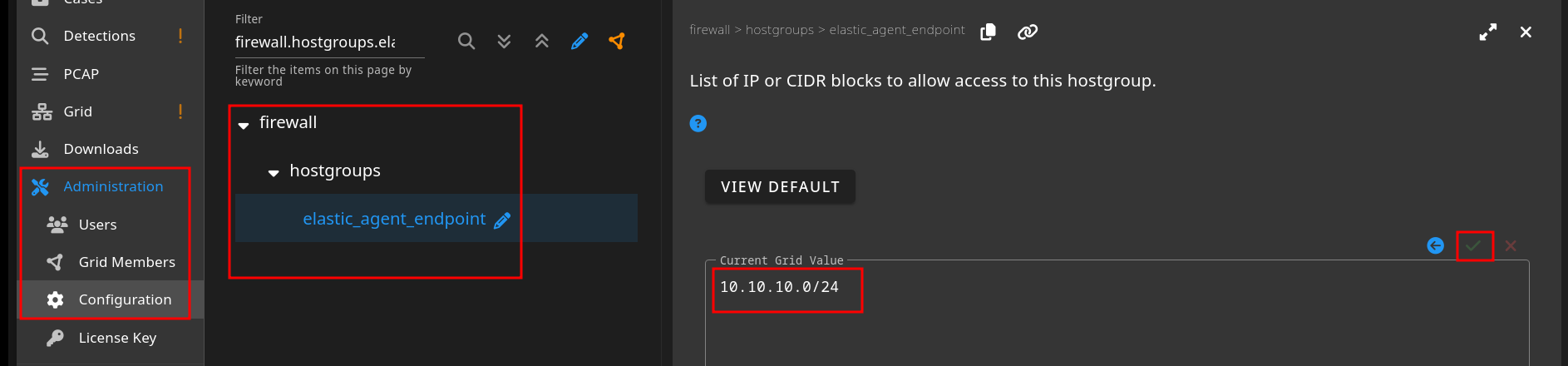
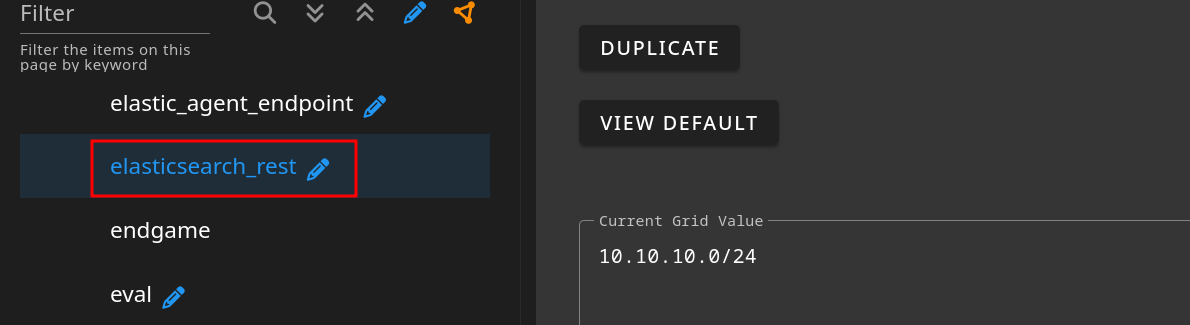
Verify
- Go to: Kibana → Analytics → Discover
- Add
agent.nameandprocess.nameto Selected Fields
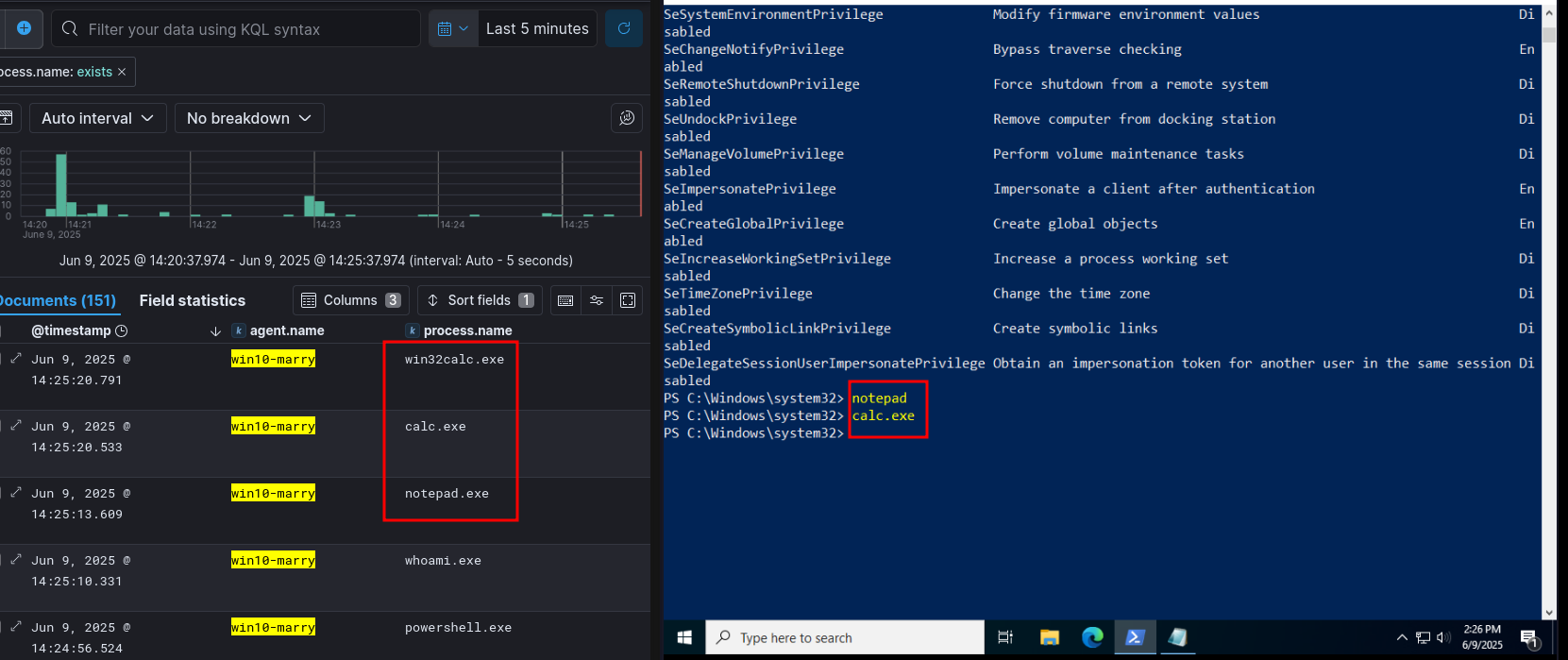
⚠️ Note
Make sure your windows can resolve the SecurityOnion host name. Check with
elastic-agent statusto view any errors.elastic-agent- should be inC:\Program Files\elastic\agent\Edit hosts file in windows to include:10.10.20.100 soc-server.soc-serveris your SecurityOnion host name.